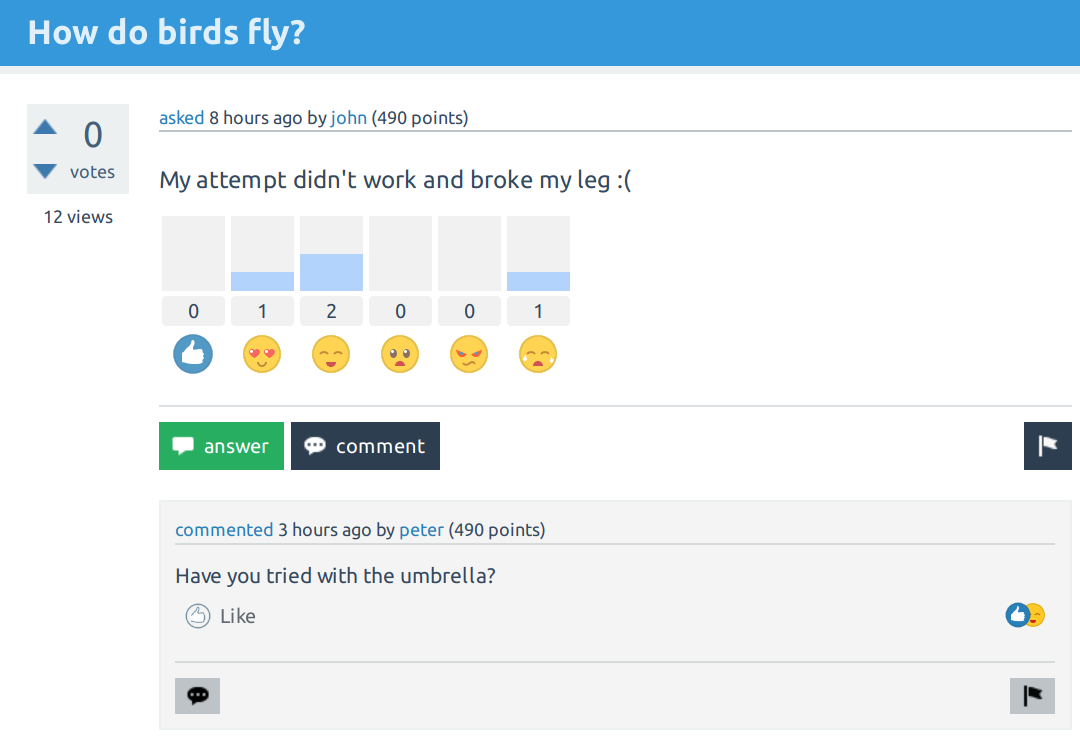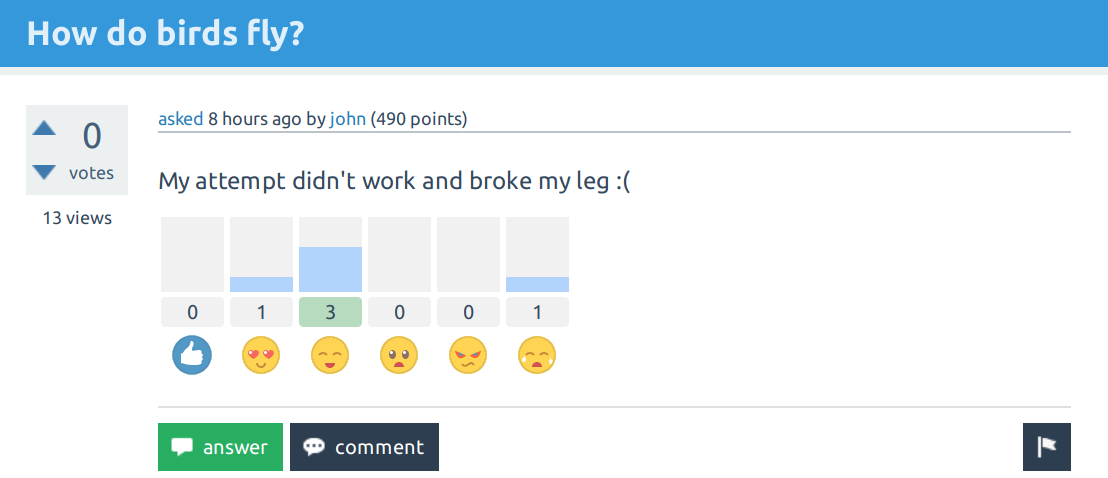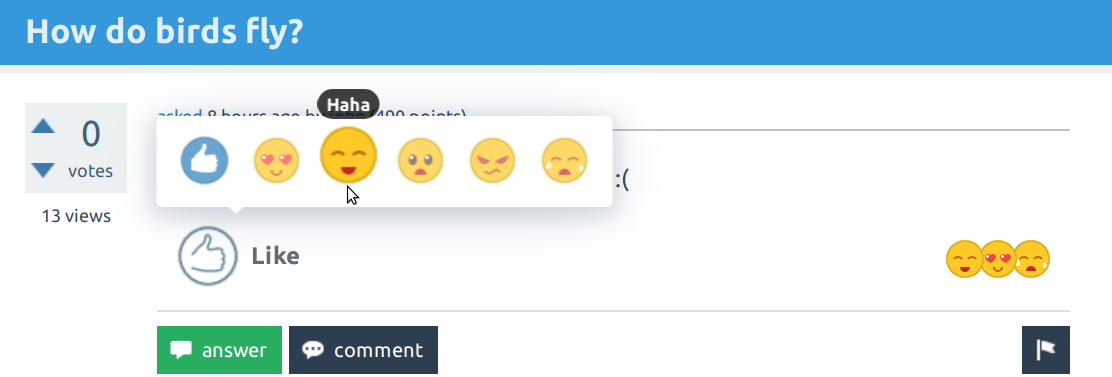Reactions are well-known features of many social networks. They are just a way to express a feeling generated by a post. Note this is a complementary behavior to voting on a post.
This is a screenshot of how they look:
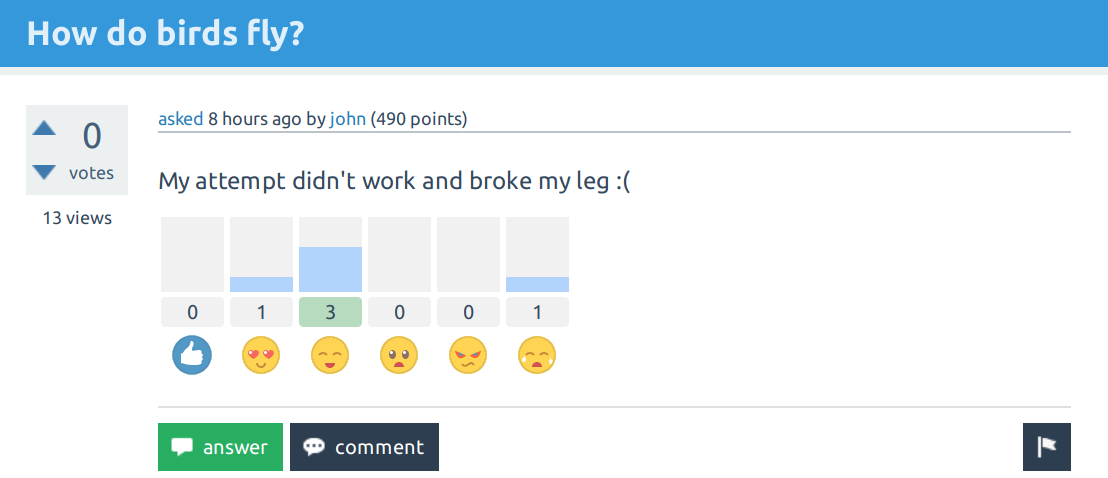
The process of reacting to a post is as simple as clicking on a reaction. Users can change their minds and select a different reaction or just remove it.
Reactions can also be displayed in a more compact form:
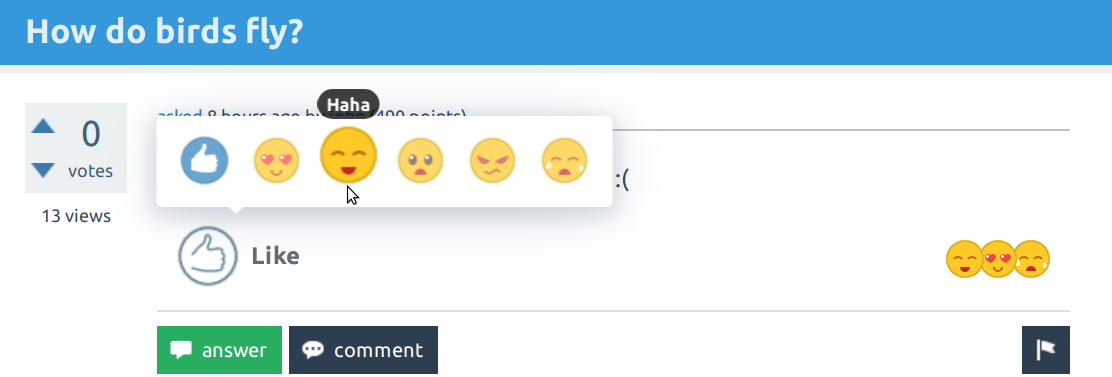
The admin is able to very easily add new type of reactions, change them or delete them, so they can adapt to each site’s needs. There are a few more settings the admin is able to change such as in which type of posts reactions should be displayed.
Plugin features include:
- Posts (questions, answers and comments) can receive a reaction from a logged in user
- There are two different ways to display reactions: bars and tooltips
- The admin can choose any reaction type for each kind of post, or even none
- Configurable reactions
- Reaction text
- Reaction image
- Order in which reactions are displayed
- Edition, addition and deletion of reactions
- A default set of reactions is included
- Ability to display the most voted reaction for a question in question lists
- Option to allow or not users to react to own posts
- Users can receive points based on reactions received
- Amount of reactions received are displayed in the user profile
- LTR and RTL support